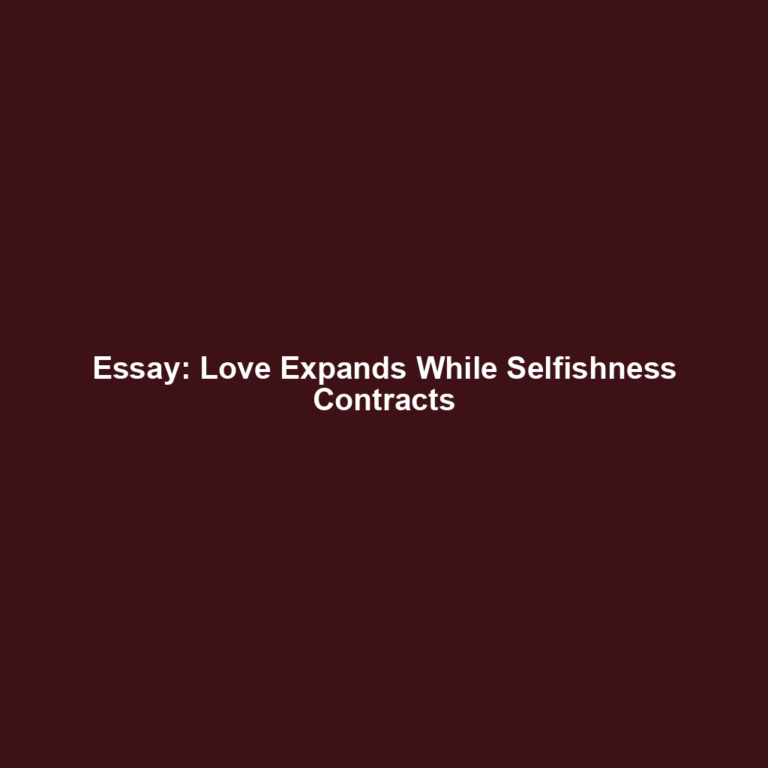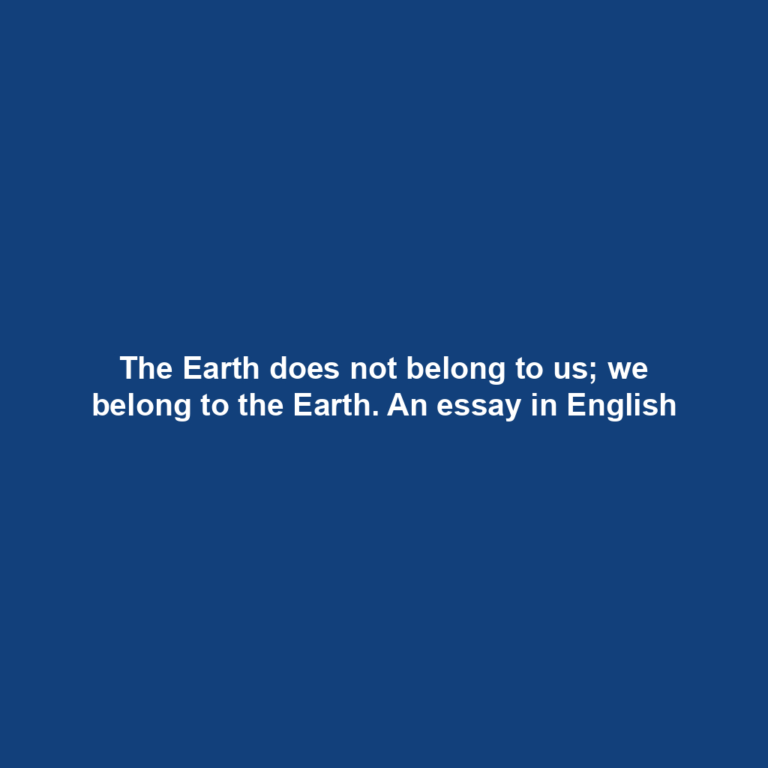Essay: Love Expands While Selfishness Contracts
Essay: Love Expands While Selfishness Contracts 1. Introduction A dynamic phenomenon can be understood by recognizing the dynamical principles that govern its systemic organization. We can generate complex dynamics using simple selfish rules – crowd behavior, traffic, or the spread of diseases are typical examples. But to generate the dynamics of love – the self-organizing…